Mobile Networking¶
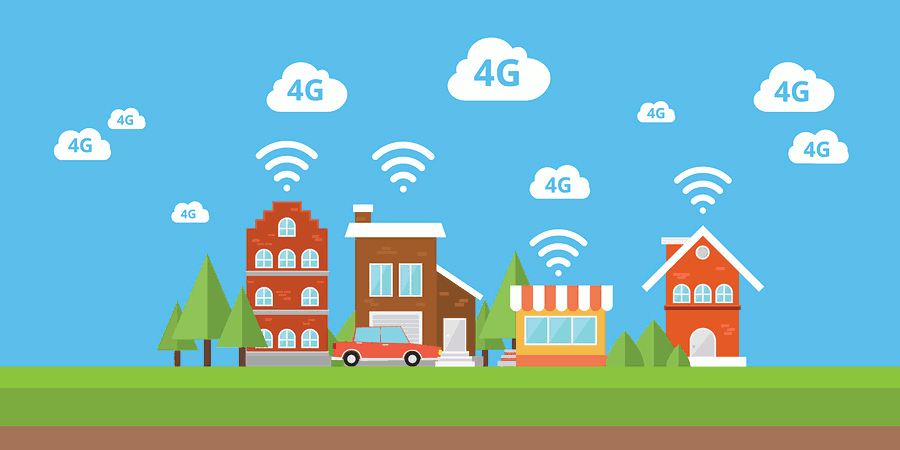
Garcinia supports 3G and 4G (LTE) cellular modems as failsafe or primary WAN interface. Both USB and (mini)PCIe cards are supported.
Supported Devices¶
While all devices supported by FreeBSD will likely function under Garcinia their configuration depends on a AT command string that can differ from device to device. To make thing easier some of these strings are part of a easy selectable profile.
Tested devices by the Garcinia team include:
- Huawei ME909u-521 (device cuaUx.0)
- Huawei E220 (device cuaUx.0)
- Sierra Wireless MC7304 (device cuaUx.2) [as of Garcinia 16.7]
Note
If you have tested a cellular modem that is not on this list, but does work then please report it to the project so we can list it and inform others.
Configure Cellular modems¶
Setting up and configuring a cellular modem is easy, see: Configuring Cellular Modems
3G - 4G Cellular Failover¶
To setup Cellular Failover, just follow these two how-tos:
Note
Treat the cellular connection the same as a normal WAN connection.